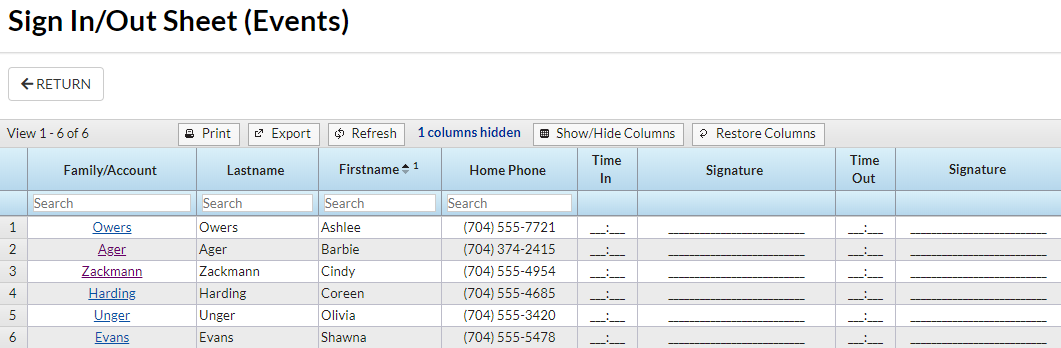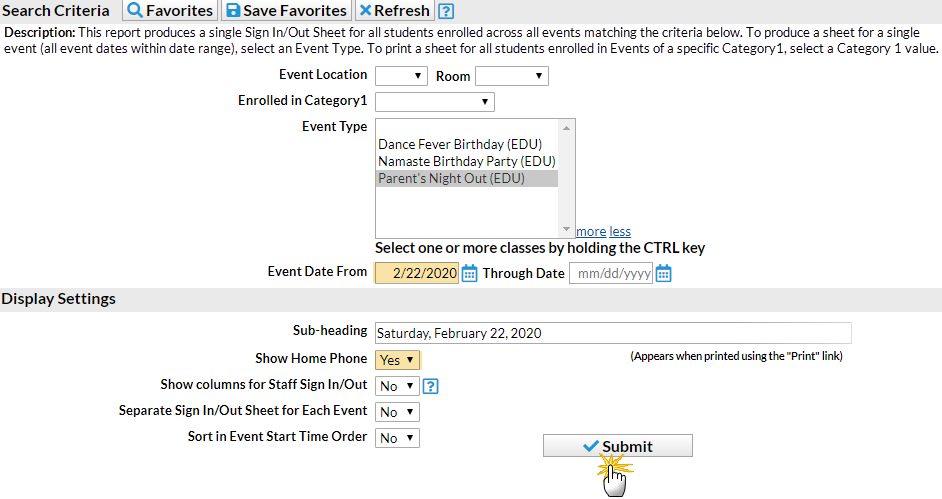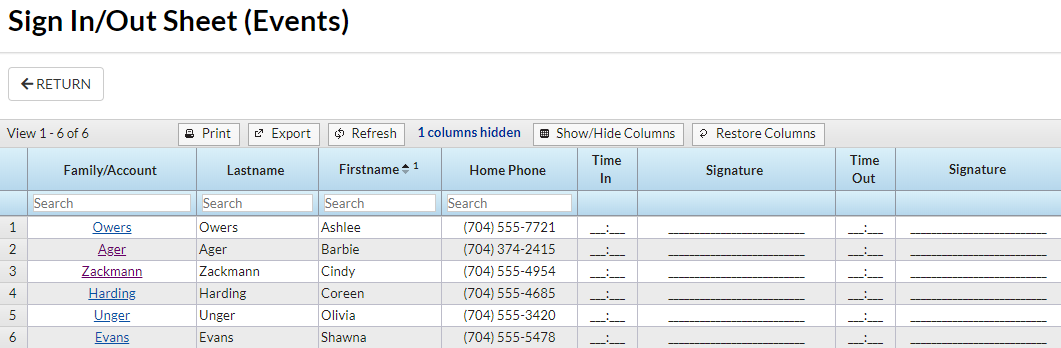Create customized Sign In/Sign Out Sheets for an event. Using a Sign In/Sign Out sheet provides you with an attendance record for the event. You can print directly from Jackrabbit or export the file for another use.
- Go to the Events (menu) > Event Reports > Event Sign In/Out Sheets.
- Select multiple events using any combination of Search Criteria or select a single event as shown below.
- Select Display Settings including a sub-heading and whether the attendee's home phone should display. Additional settings allow you to sort in event start time order and create a separate sheet for each event.
Note: You can also opt to add columns for your staff to initial when they sign in/sign out of an event.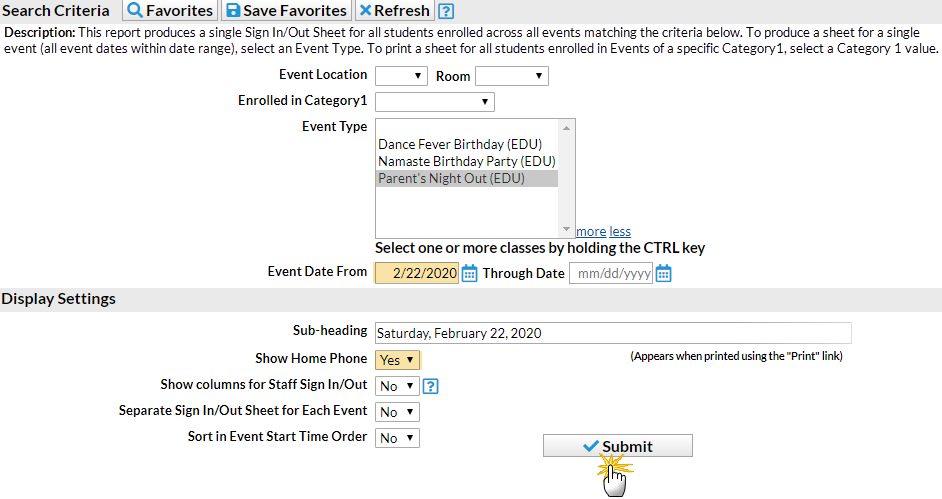
- Click Submit.
- Print the Sign In/Out Sheet using the Print button.