From within Jackrabbit, adding a student to an existing family is as simple as clicking the Add Student button in a Family record.
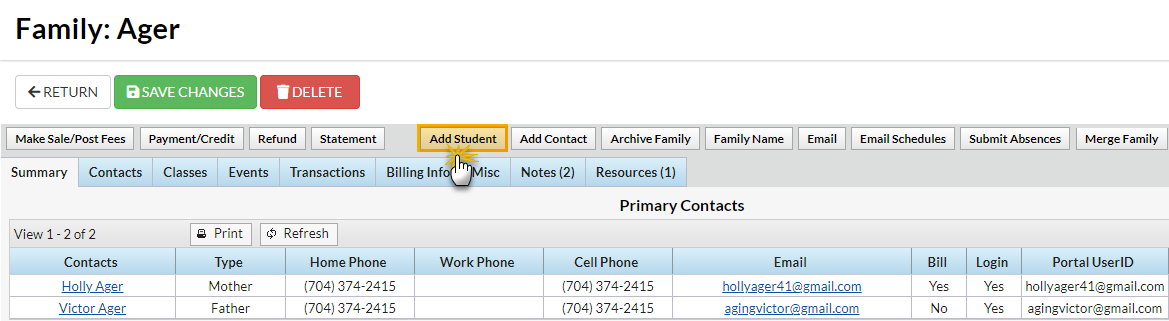
If the family has not yet been created in your Jacrabbit system, you will need to add them. You can add the family and student information in one step from one of the following:
- Families (menu) > All Families > Add New Family (icon)
 > Use Quick Registration Form (button)
> Use Quick Registration Form (button) - Families (menu) > Quick Registration
See Add Families/Accounts for more information.
