The lessons in this Learning Series, Supervisors and Managers, are designed to get you familiar with tasks associated the management of staff, enrollment, and finances.
When you have worked through all of the articles outlined in a lesson plan, you may take the quiz where you can test your understanding of the concepts in the lesson.
You will be asked to enter an email address for quiz results to be sent. This may be your supervisor's email address. When you have completed a quiz, select Submit.
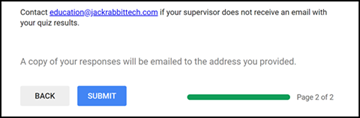
Next, select View Score to view your results and receive feedback.
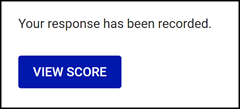
The email address entered on the quiz will receive an email that includes the quiz responses and a View Score button to view the answers/score.
Click the View Score button/link in the email. Feedback on their responses is included for both correct and incorrect answers. Incorrect answer feedback typically includes a link to the article covering the topic of the question that was missed.

| Quizzes
|
Number of Questions
|
Total Possible Points
|
Points Needed for an "A"
|
Points Needed for a "B"
|
Points Needed for a "C"
|
|---|---|---|---|---|---|
| Understanding the Executive Dashboard | 9 | 9 | 8 | 7 | 6 |
| Manage Users | 8 | 8 | 7 | 6 | 5 |
| Staff Management | 9 | 9 | 8 | 7 | 6 |
| Staff Portal Settings | 10 | 10 | 9 | 8 | 7 |
| Staff Portal Settings - Optional | 11 | 17 | 15 | 13 | 11 |
| Staff Portal Management | 11 | 13 | 10 | 9 | 8 |
| Manager Use of the Time Clock | 9 | 9 | 8 | 7 | 6 |
| Work with Classes | 9 | 9 | 8 | 7 | 6 |
| Worth with Classes - Optional | 12 | 12 | 10 | 9 | 8 |
| Class Enrollment Management | 11 | 11 | 9 | 8 | 7 |
| Tuition Fees - Overview | 5 | 9 | 8 | 7 | 6 |
| Tuition Fees (By Class Fee Billing Method) | 13 | 13 | 11 | 10 | 9 |
| Tuition Fees (By Total Hours Billing Method) | 8 | 8 | 7 | 6 | 5 |
| Non-Tuition Fees | 7 | 7 | 6 | 5 | 4 |
| Collect Payment from an Individual Family | 10 | 10 | 9 | 8 | 7 |
| Collect Payment from Multiple Families | 11 | 14 | 12 | 11 | 9 |
| Emailing | 13 | 13 | 11 | 10 | 9 |
| Financial Reports | 11 | 14 | 12 | 11 | 9 |
| Enrollment Reports | 9 | 17 | 15 | 13 | 11 |
| Supervisors and Managers Certification | 50 | 50 | 45 | 40 | 35 |
The Help Center has a full range of help articles beyond what is included in this Training System and also includes additional training options. Select the ? icon on the menu bar in the Jackrabbit database to access the Help Center.
It is possible you may not have access in Jackrabbit to all areas mentioned in this Training System as access depends upon your user permissions.
If you have questions regarding using this Training System, contact Education@JackrabbitTech.com.
See Supervisor Instructions for information to give staff. Includes a Lesson Checklist you can download or print.
Click here to provide feedback on the Jackrabbit Training System.
Click here to begin Lesson #1 - Understanding the Executive Dashboard
Terms of Use
