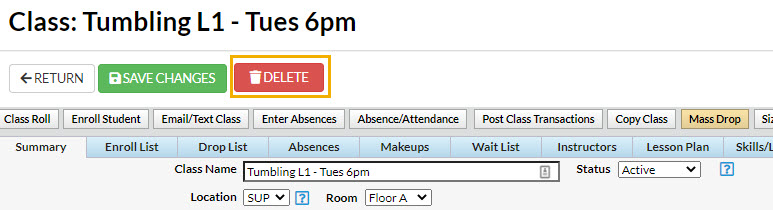Deleting a class completely deletes it from your organization's system, and it cannot be retrieved. Use caution when deleting classes. Jackrabbit recommends that you archive classes instead.
Delete a Class
- Make sure that the class has no enrolled students. If students are enrolled in the class to be deleted, they must be dropped first (use the Drop link or Mass Drop).
- Click the red Delete button in the Class to delete the class permanently.
- In the pop-up box, you'll be offered the option to archive the Class. Unless the class was created in error, you should click the Archive Class button and follow the archiving steps.
- If the class was created in error and needs to be permanently deleted, click the Delete Class button.
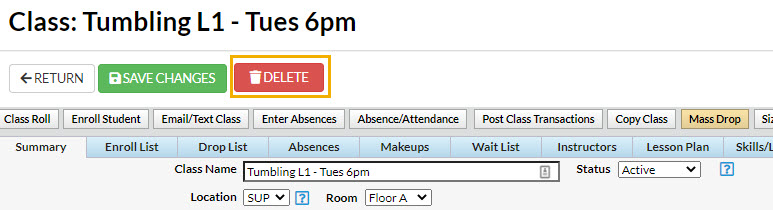
- In the pop-up warning window, This will delete the class. Are you sure?, click OK.