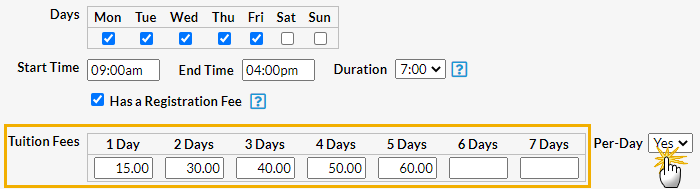Per-Day classes in Jackrabbit are classes that meet at the same time on multiple days during the week and students are allowed to schedule which days they will attend. This is common practice in martial arts, summer camps, and for some team and workout situations.
Jackrabbit does not yet have the ability to schedule classes for different times. Classes that are offered at different times of the day must be created as individual classes. An easy way to do this is using the Copy Class feature.
Add a Per-Day Class
- Point to Classes (menu) > Add Class.
- Enter a class name in the Enter Class Name field. Multi-location organizations should also select a Location from the Location drop-down. Continue to enter the required fields.
- Click Save. A new page opens with the class you just created.
- Go to the Summary (tab) and Set Per-Day to Yes.
- Once saved with Per-Day set to Yes, a new table for the per-day tuition fees will display on the Class Summary tab.
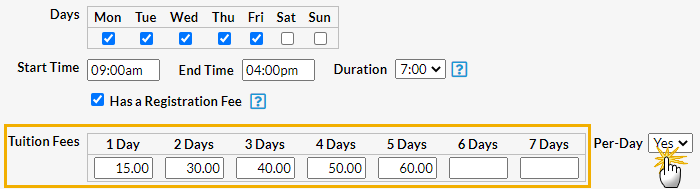
The 1 Day field contains the tuition fee that a student pays if attending the class once per week. The 2 Days field contains the total tuition required for the student to attend class twice per week, etc. Example above: Class meets 5 times per week, the first 2 days are $15 per day, and each subsequent class is $10 (discounted by $5). 1 Day=$15, 2 Days=$30 [2 x $15], 3 Days=$40 [ (2 x $15) + $10], etc.
- Once saved with Per-Day set to Yes, a new table for the per-day tuition fees will display on the Class Summary tab.
- Continue adding class details as per the guidelines in the Class Fields Explained table.
- Click Save Changes.
Note that the Class Enroll List tab now contains checkboxes for each day of the week. This indicates which days were chosen during enrollment. There is also an openings number for each day of the week indicating the number of openings available for each class day. This is also displayed on the class listings and openings reports. Class rolls are also printed out for each day the class meets.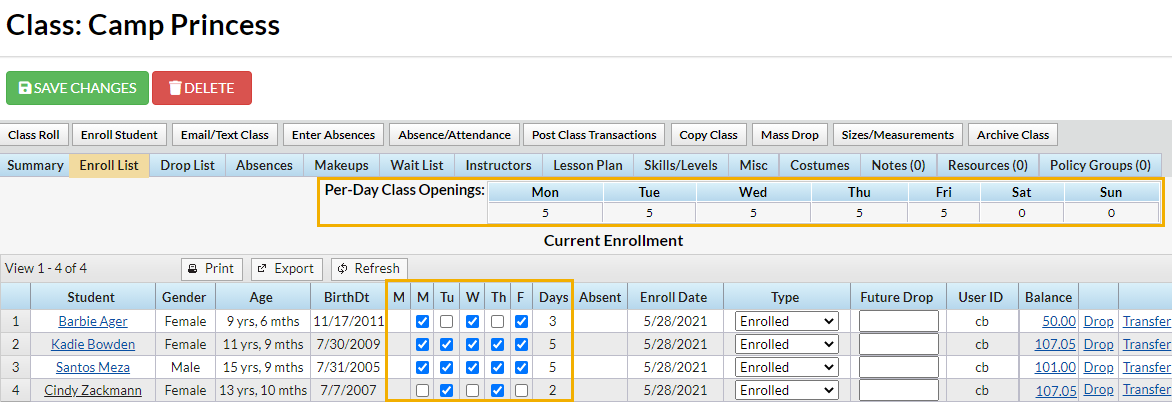
If a student is signed up for a per-day class, only a Jackrabbit User can add additional days. Additional days can not be added in the Parent Portal.