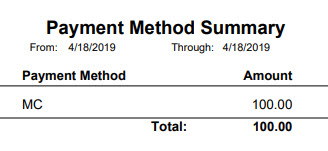The Payment Method Summary report organizes revenue by Payment Method for a specified date or date range and can be found under the Transactions (menu) > Transaction Reports.
- Analyze revenue by Payment Method for each Category 1.
- Reconcile payments received for the day.
- Review refunds processed on a certain day or during a specified time period.
Search Criteria
Use the Search Criteria to narrow down results to the payments you want to work with.
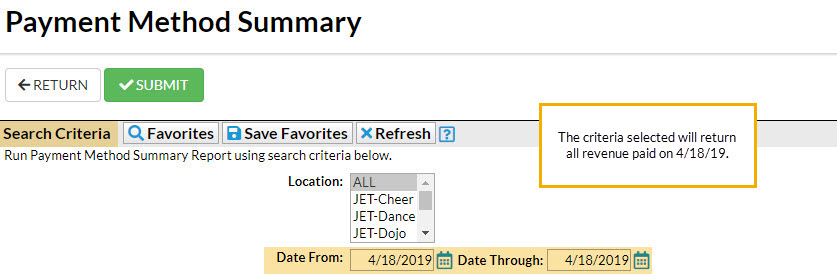
Display Settings
Before submitting for results, you can adjust the following settings:
- Show Refunds
- Show Category 1 Sub-totals
- Report Output Format
Report Results
The Payment Method Summary report is a summary version of the Deposit Slip. If you need more details for reconciliation, try using the Deposit Slip.