In the User Details section of a User ID profile (Gear icon > Settings > Users & Permissions > User IDS > select a UserID), the User ID login Status field indicates the 'health' of the User ID.
Normal Status
All clear! The User is able to log into Jackrabbit.
Permission Revoked
A System Administrator (or User with the User Permissions Manage Users & Permissions and Edit User Permissions) can revoke a User ID by clicking on the Revoke User ID button, for example if the employee was terminated.
A User ID who has been revoked is no longer able to log into Jackrabbit and they cannot reset their password to gain access.
User Locked Out
| As a security measure, the Jackrabbit system will block a User if three incorrect password attempts are made by changing the User ID login Status to Locked Out. The User can reset their access using the Forgot Password link on the Jackrabbit Login page or ask a System Administrator (or User with the User Permissions Manage Users & Permissions and Edit User Permissions) to change this status back to Normal. | 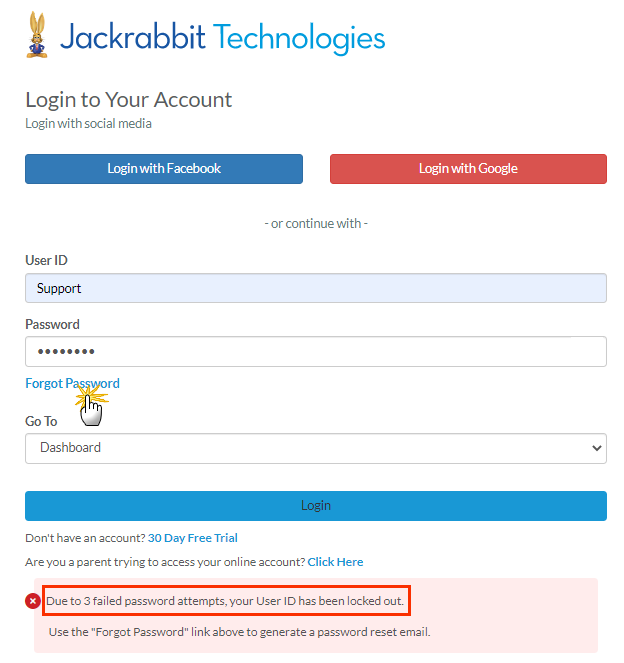 |
Reset a User ID
- Go to the Gear (icon) > Settings > Users & Permissions.
- Click on the User ID that has been locked out.
- Click the Restore User ID button. This will change the Status back to Normal.
- Click Save Changes.

