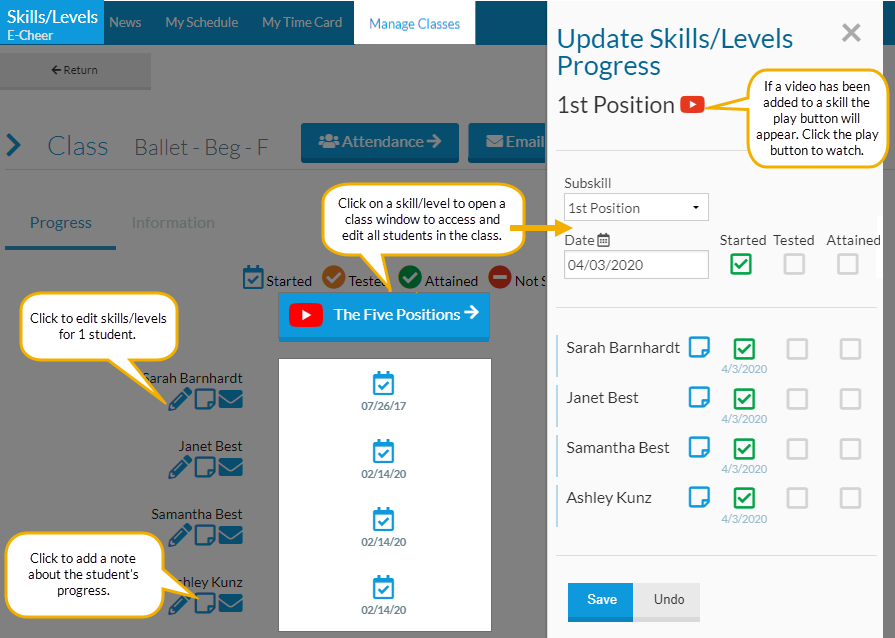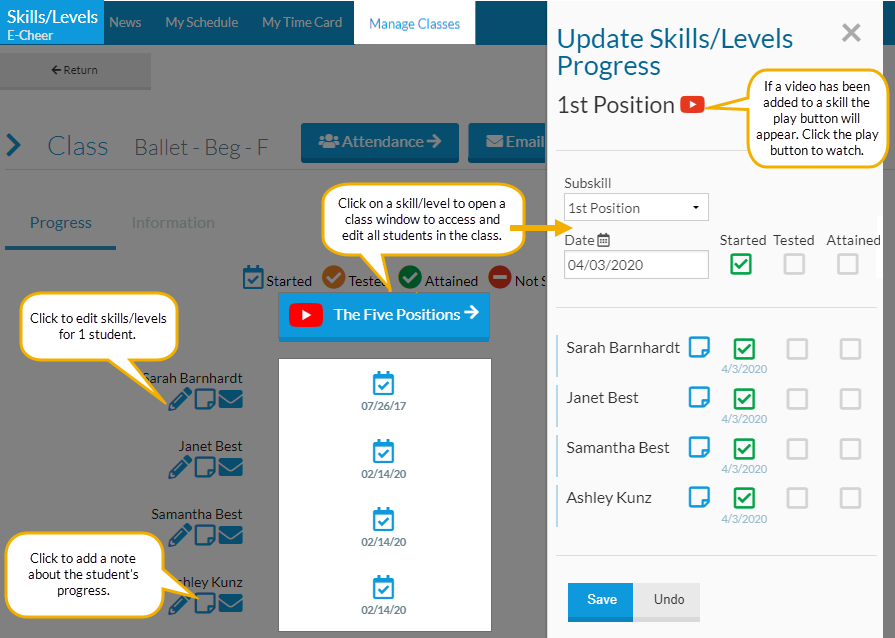The Skills/Levels feature in the Staff Portal allows your staff to track the skills/levels of the students enrolled in their classes without needing access to your Jackrabbit system to do so.
Staff can access their portal when launched from within Jackrabbit, but they can also launch the Staff Portal remotely in a secure, mobile-friendly environment on a smart device such as an iPad or iPhone via a web address (URL). The choice is yours! See Launch the Staff Portal for further details.
In order to use Skills/Levels in the Staff Portal skills/levels must first be assigned to classes in a Class Record or assigned to students in the Student Record. See Students: Skills/Levels for more information.
With the Skills/Levels feature in the Staff Portal your staff can:
- Update skills/levels progress
- Email student skills/levels progress to the parent
- Enter notes for each student
- Manage skills/levels videos