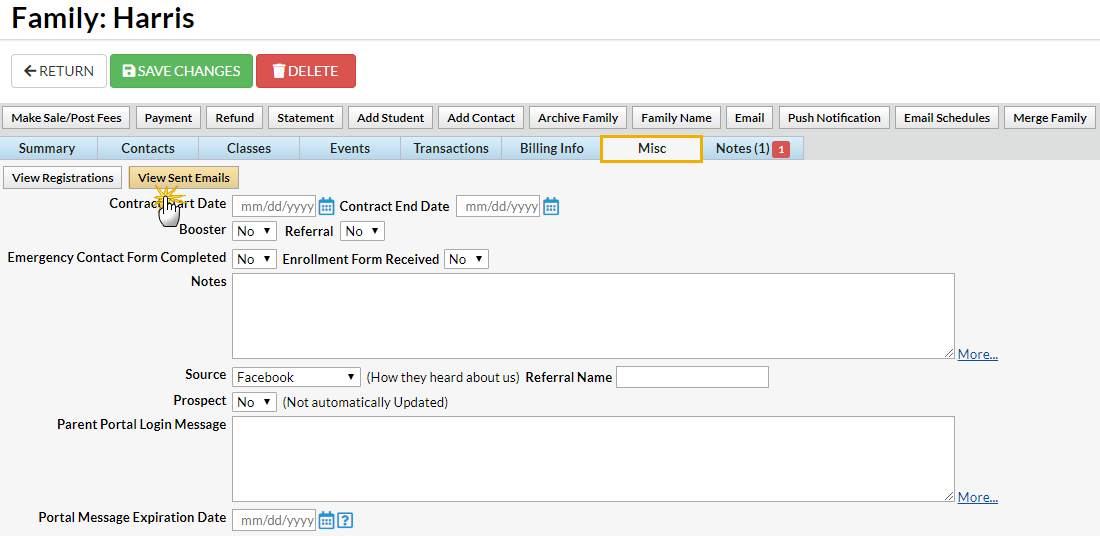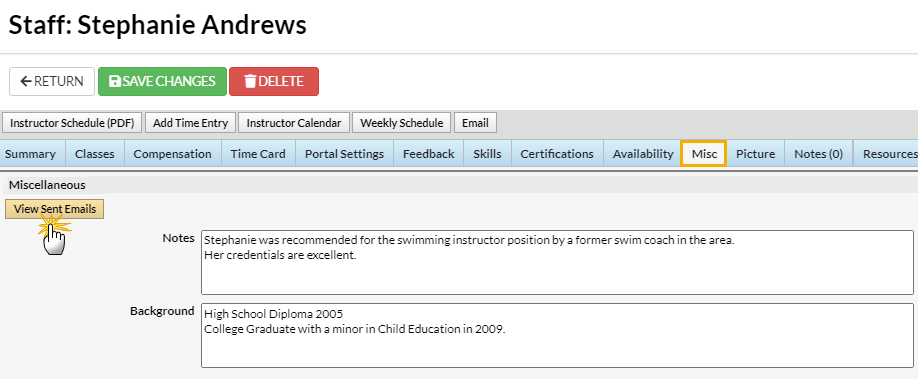Emails sent from within Jackrabbit are maintained in the system for 365 days. This includes emails sent to families and staff members.
- Sent to Families - Emails sent to your Families (contacts and students), either individually through their Family record, in mass from the Families (menu) > All Families > Send Message (icon)
 , or from Families (menu) > Email/Text Families are found in each Family record on the Misc tab. Click View Sent Emails to see a list of all emails sent in the last 365 days.
, or from Families (menu) > Email/Text Families are found in each Family record on the Misc tab. Click View Sent Emails to see a list of all emails sent in the last 365 days.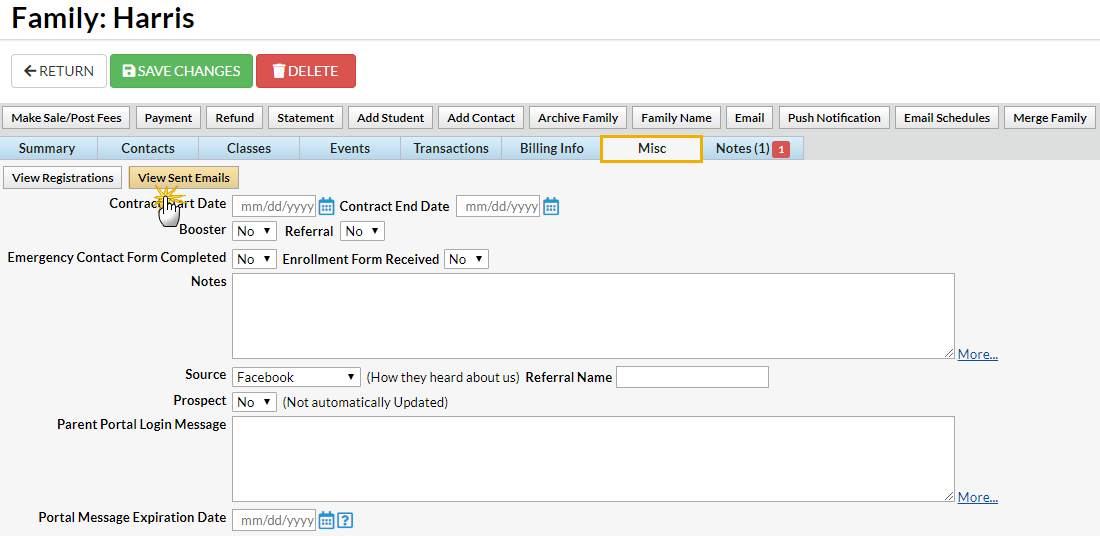
- Sent to Staff Members - Emails sent to Staff members, either individually through their Staff record, or in mass from the Staff (menu) > Email/Text Staff are found in each Staff record on the Misc tab. Click View Sent Emails to see a list of all emails sent in the last 365 days.
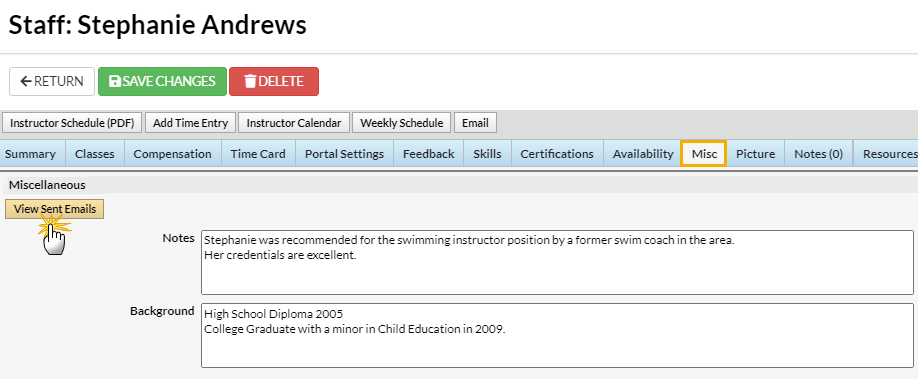
Click View to open the email for review.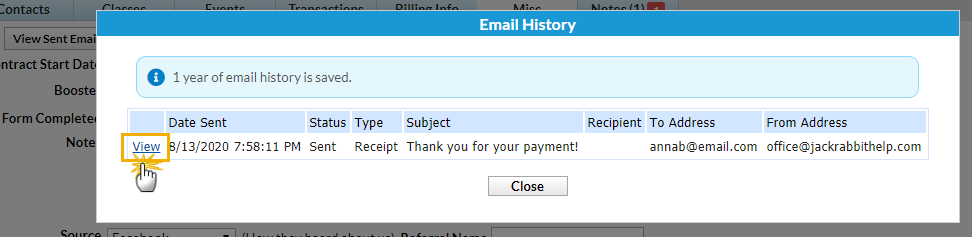
To see all emails sent to your families and staff, use the Sent Emails Report (Reports menu > Find Reports > type in Sent Emails and click the search icon).