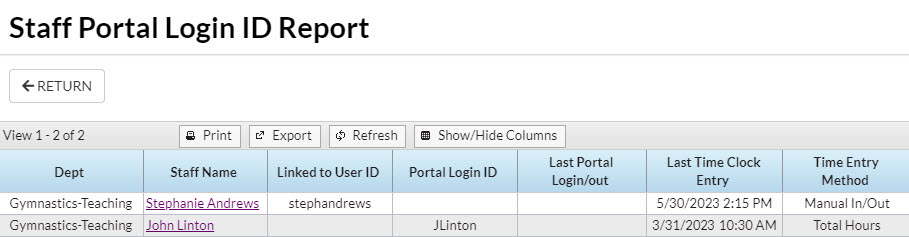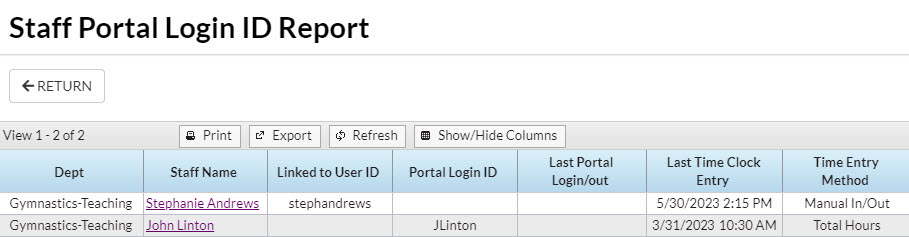This report, which can be filtered by Department and/or Time Entry Method, provides a listing of staff with their Department, Portal Login ID, Time Entry Method, whether they are linked to a User ID, and the date of their last portal login.
Run a Staff Portal Login ID Report
- Go to the Staff menu > Staff Reports > Staff Portal Login ID Report.
- Select any Search Criteria.
- Click Submit.