The Add Class modal (window) allows you to enter the majority of the class information, including Policy Groups, that is found on the Class record > Summary tab (excluding gender and age settings). You can choose to enter as much of this information initially as you wish but at a minimum, you must enter the required fields (marked with '*').
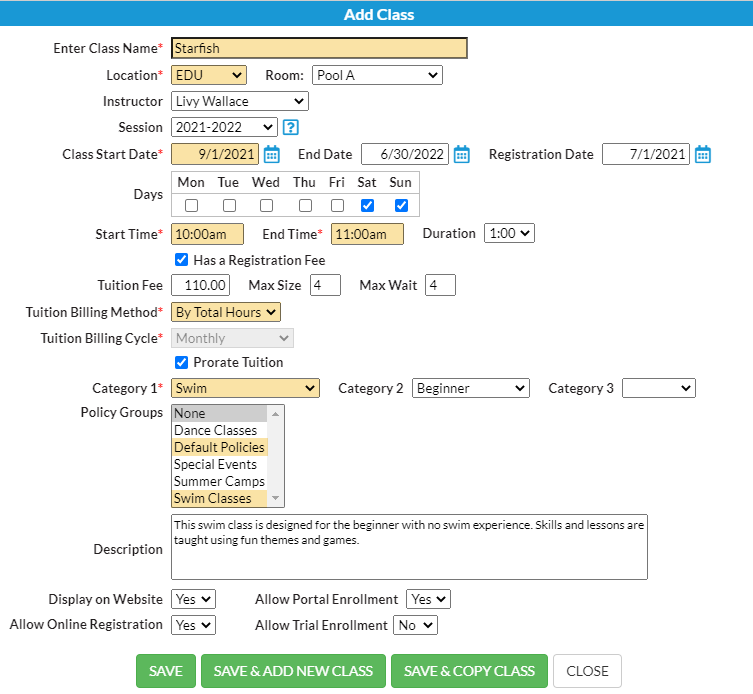
Many of the fields on the Summary tab of the Class record affect class management, including enrollment and tuition posting. Refer to Class Summary Tab - The Fields Explained for a description of each of the fields on the Summary tab.
To accommodate different workflows, Jackrabbit offers several ways to open the Add Class modal to add a new class:
|
Adding a class from the Classic Weekly Class Calendar is a great way to build your class schedule as it offers a visual of open time slots.
The Calendar is easily accessible in the top navigation of Jackrabbit, no matter where you are in Jackrabbit. Learn more about adding a class from the Classic Weekly Class Calendar. |
|
Add Class, from the Classes menu, is a convenient way to open the Add Class modal and add a class on the fly.
The Classes menu is easily accessible from wherever you are in Jackrabbit. |
|
All Classes is a powerful one-stop-shop for working with your classes, including adding a class!
Use the Add New Class button |
Classes can also be added by copying an existing class or copying a group of classes when working with sessions.
