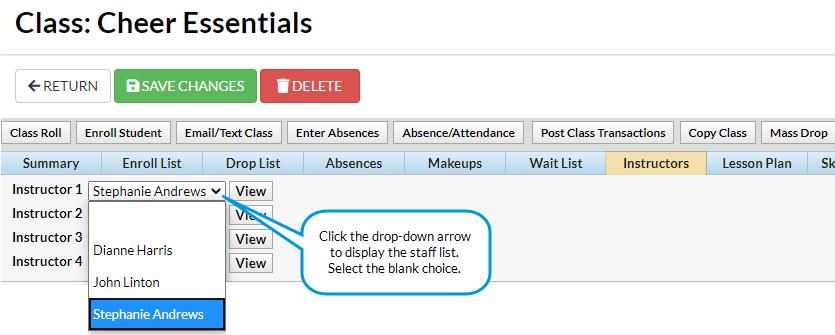- Be sure you are viewing the correct class.
- Click the Instructor tab.
- Click the drop-down arrow to view a list of instructors.
- Select the blank choice.
- Click Save Changes.
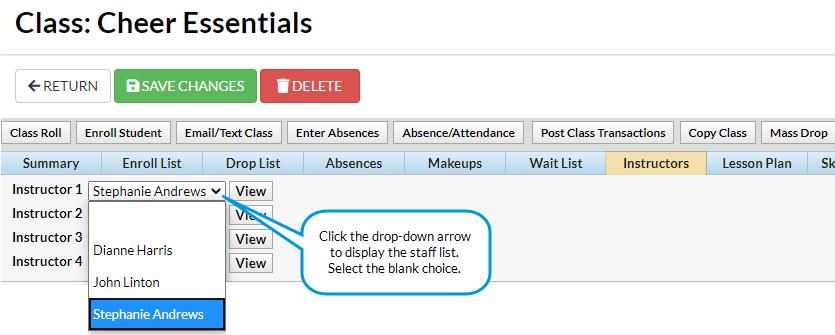
This only deletes the instructor from the class. To delete the instructor's staff information, see Delete a Staff Member / Instructor.