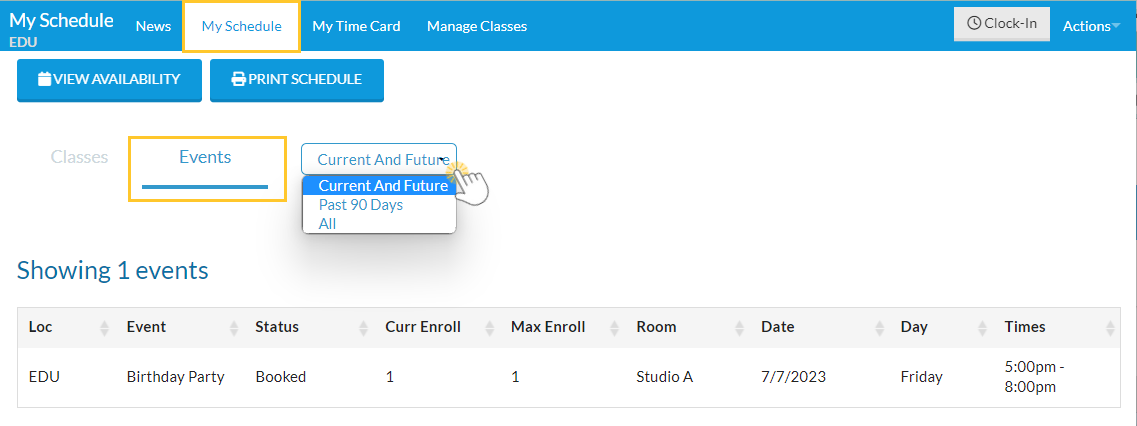To access their class schedule (including substitution assignments), as well as view upcoming events, staff members will navigate to the My Schedule tab within the Staff Portal. Filters are available to drill down to a specific session of classes or a particular time period of events.
Click the Print Schedule link if you would like to print a copy of the classes or events schedule. Use the Manage Classes tab to take class attendance, view and update resources, and send an email.
View Class Schedule

The My Substitutes tab displays details when a staff member substitutes for a class or when someone substitutes for one of their classes.
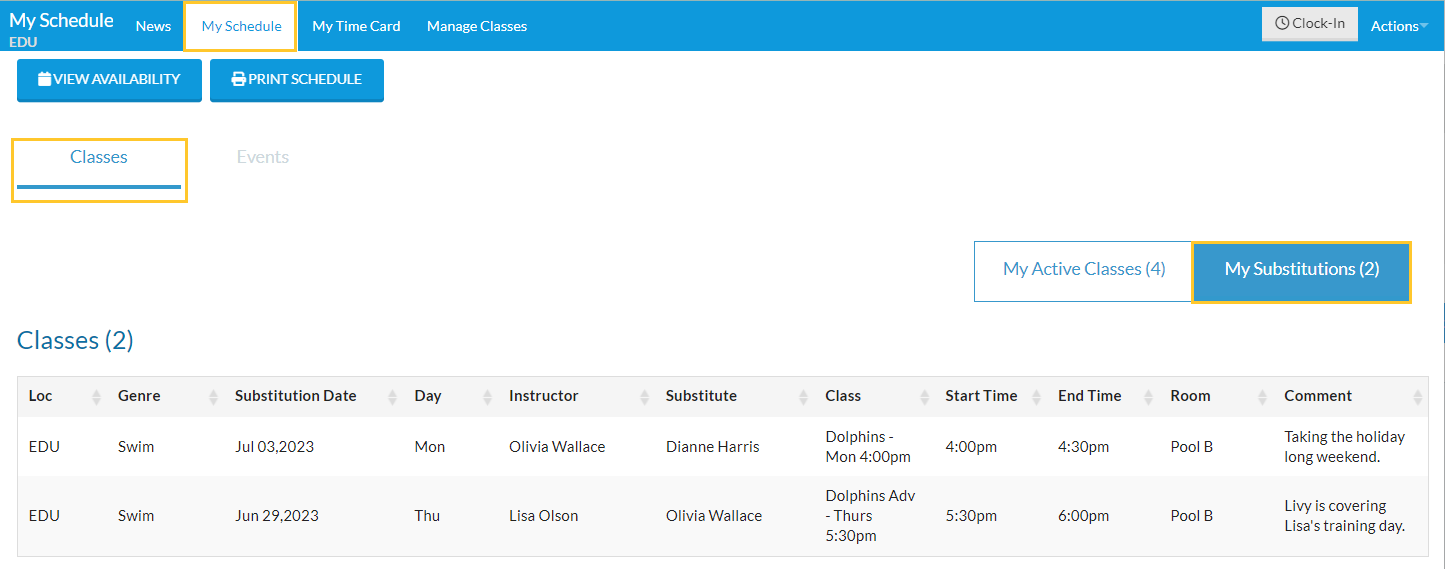
View Events Schedule
The My Schedule tab will show events the instructor is assigned to, however, it is not possible to take attendance for an event in the Staff Portal at this time.