- Locate the family you would like to update:
- Go to Families (menu) > All Families > select the row menu
 for the family > click View/Edit to open the family record.
for the family > click View/Edit to open the family record. - Use the global search at the top of each page to locate the family.
- Go to Families (menu) > All Families > select the row menu
- Click the Family Name button.
- Enter the new name in the Rename Family pop-up box. Indicate whether the change should apply to:
- none (leave alone)
- All (Students and Contacts)
- Students Only
- Contacts only
- Click the Save button.
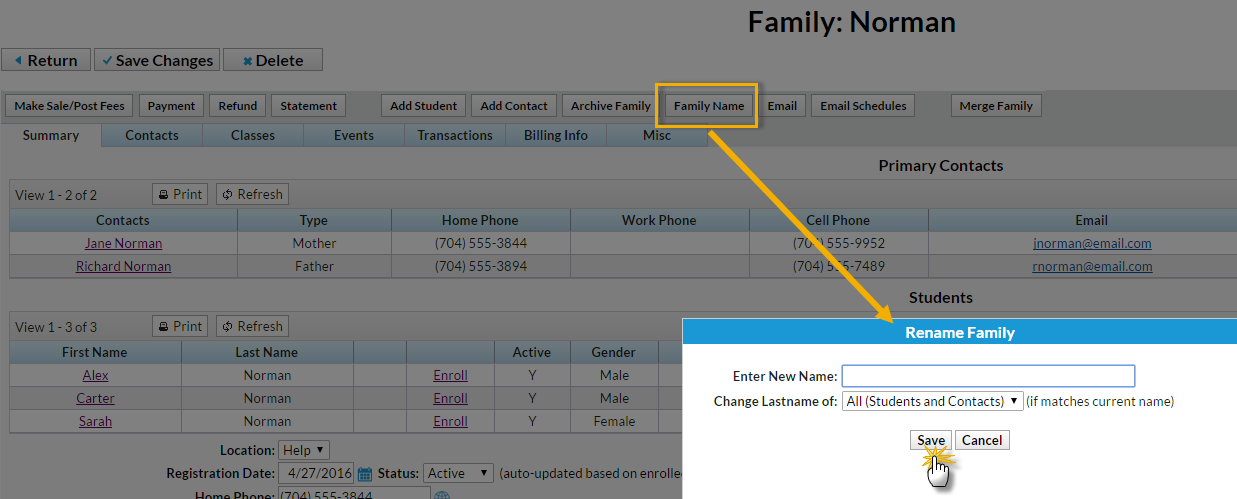
 for the family > click View/Edit to open the family record.
for the family > click View/Edit to open the family record.