Want to practice what you've just learned? Great!
- Go to https://app.jackrabbitclass.com/jr4.0/Login and log in with the credentials below for your Jackrabbit edition.
- Go through some or all of the practice scenarios below as they apply to you.
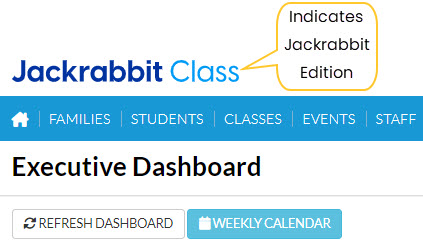 |
| Edition | User ID | Password |
| Cheer | LMSCheer | Training1 |
| Class | LMSClass | Training1 |
| Dance | LMSDance | Training1 |
| Music | LMSMusic | Training1 |
| Swim | LMSSwim | Training1 |
The Practice Database is refreshed each day at approximately 5:00 am Eastern Standard Time. Anything you enter will be erased at that time.
Post a fee to an individual family.
- To post a fee to an individual family such as as Registration Fee, you can either:
- Go to Families > All Families, search for the Family and click the Row Menu icon. Then select Post Fee.
- Search for the Family by entering their last name (or the first few characters) in the "find a family..." Global Search Field. Locate the row for the family and click on Post Fees (link on far right) or click on the Last Name (link) to open the Family Record.
- Select the Make Sale/Post Fees button.
- In the Post Fees section, select the Transaction Type such as Registration (Debit) in the Type field.
- Select a Category1.
- Enter an amount in the Orig Amount field and complete the remaining fields if appropriate (Discount, Session, Student, Class/Event, Note).
- Select either the Save Fee or the Save Fee & Pay Now button.
