The Aged Accounts widget on the Executive Dashboard provides a breakdown of all of your customers' unpaid fees divided into time buckets (aka aging groups) for 0-30 days, 31-60 days, 61-90 days, and >90 days. Fees begin to age from their transaction date.
- View overall account performance at a glance.
- Prioritize collection efforts.
- Strengthen customer relationships; engage proactively with customers who may be experiencing difficulties.
Customize Your Aged Accounts Widget
For a quick visual of your family accounts' overall health, the time buckets in the Aged Accounts widget feature indicators that change color once the dollar amount exceeds a predefined threshold.
The indicator colors are the same as traffic lights, making the meanings easy to understand and remember:
- Green means the amount in the time bucket is acceptable.
- Yellow is a warning that the amount in the time bucket is more than what is acceptable and may need attention.
- Red means the amount in the time bucket is at a problem level and needs attention.
Define your thresholds using the Dashboard Settings button on the Executive Dashboard.
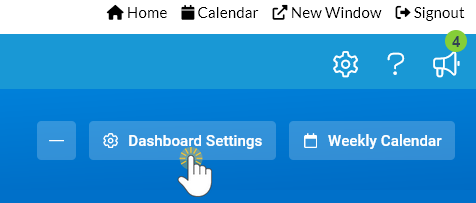
Establish a threshold amount for each time bucket. Once exceeded, it will trigger a change in the color indicator. Base the thresholds on your organization's risk tolerance and cash flow requirements. The color coding serves as a signal for when collection efforts may become necessary.
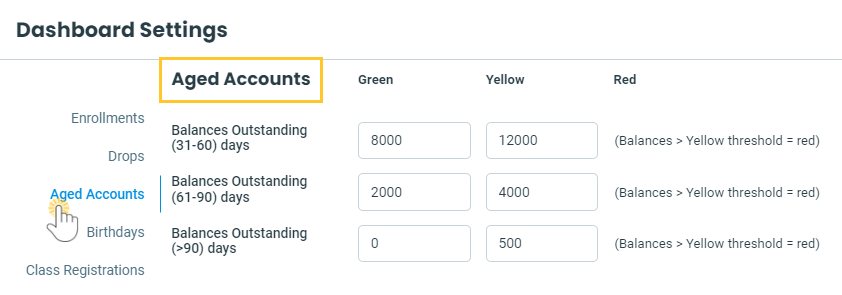
- If the amount in the time bucket is less than or equal to the green threshold, the indicator will be green.
- If the amount in the time bucket is greater than the green threshold but less than the yellow threshold, the indicator will be yellow.
- If the amount in the time bucket is equal to or greater than the yellow threshold, the indicator will be red.
Note: The 0 - 30 Days Old time bucket cannot be color-coded as it is considered current; the indicator will always be white.
Widget Wisdom - Understand and Interact
The Aged Accounts widget offers various interactive components. Some provide a deeper dive into your data, while others enable customization of your Executive Dashboard display.
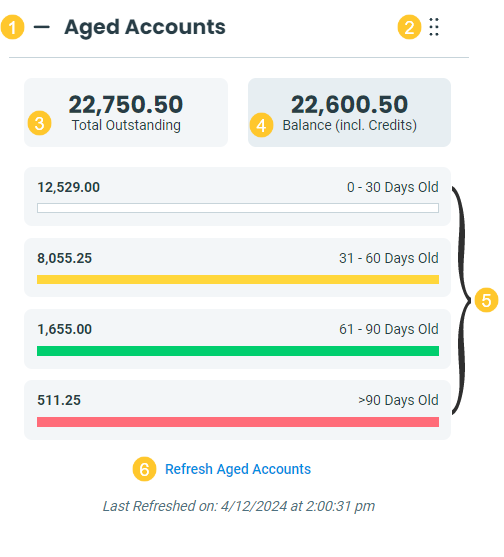

|
Collapse or expand the widget. |

|
Use the Move Widget icon to drag and drop the widget anywhere on your Executive Dashboard to customize your view. Your chosen layout will be retained each time you visit. |

|
The Total Outstanding is the sum of all unpaid fees in the time buckets. Note: The time buckets only include family accounts with a balance of $1 or more.
|

|
The Balance (incl. Credits) is the sum of all of your family account balances. It includes fees with a future date and unapplied credits.
|

|
The total in each time bucket shows the combined amount of unpaid fees in that age group for family accounts with a balance of $1 or more. This might not be the exact amount owed on the family accounts (balances), as it depends on whether there are any unapplied credits. The sum of all unpaid fees on an account, less any unapplied credits, will equal the family balance.
|

|
Refresh Aged Accounts to update the figures for any activity that may have occurred since the last refresh, e.g., an ePayments batch. |
It is important to note that improper linking of fees and payments will affect these aging totals. If a fee has been paid but a payment has not been linked to it, the fee will be included in the Aged Account totals because Jackrabbit still sees the fee as unpaid. See Fee Linking Explained for more information.
