If you want to use Jackrabbit's Trial Enrollments, you can also offer a class on a trial basis online for new students using the Online Registration Form.
To allow a new customer to be able to select and enroll in a class as a Trial, set Allow Trial Enrollment to Yes at the bottom of the Summary tab in the Class record. Online Registration must also be set to Yes. Trials are not available in the Parent Portal; they are only available to new customers using the Online Registration form.
You should explain your organization's rules regarding Trial classes for students on your website, as each organization has different rules regarding trial classes.
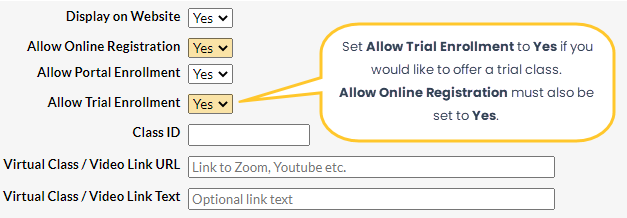
If the class is set to Yes for Allow Trial Enrollment, when a new customer selects this class, the below wording will appear under the class in the Registration Form. The customer will select Yes or No from the drop-down. It defaults to No.
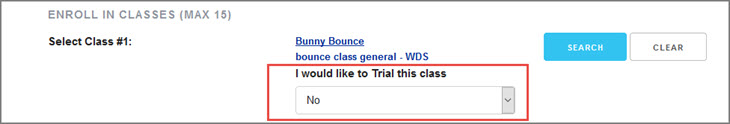
If the customer selects Yes and submits the Online Registration form, the following occurs for the trial class:
- Class tuition is not posted for this class, even if you have auto-posting set to Yes. Trials can not have tuition auto-posted.
- The customer's confirmation email and your organization's notification email will include Trial beside the class name.
- In your system, all the locations that show the enroll type will set this student's enrollment type as Trial for this class.
- The archived Online Registration will show this class was selected as a Trial.
- The system does not set a future drop date. This means the student enroll type of Trial will remain Trial until your staff either drops the student from the class or changes their enroll type to Trial-Enrolled.
