If a student is enrolled with a future start date, the future date details can be seen via the Family record, on the Summary tab, and via the Student record, on the Classes tab. Details of the future enrollment can also be accessed from the Weekly View calendar.
Family Summary Tab
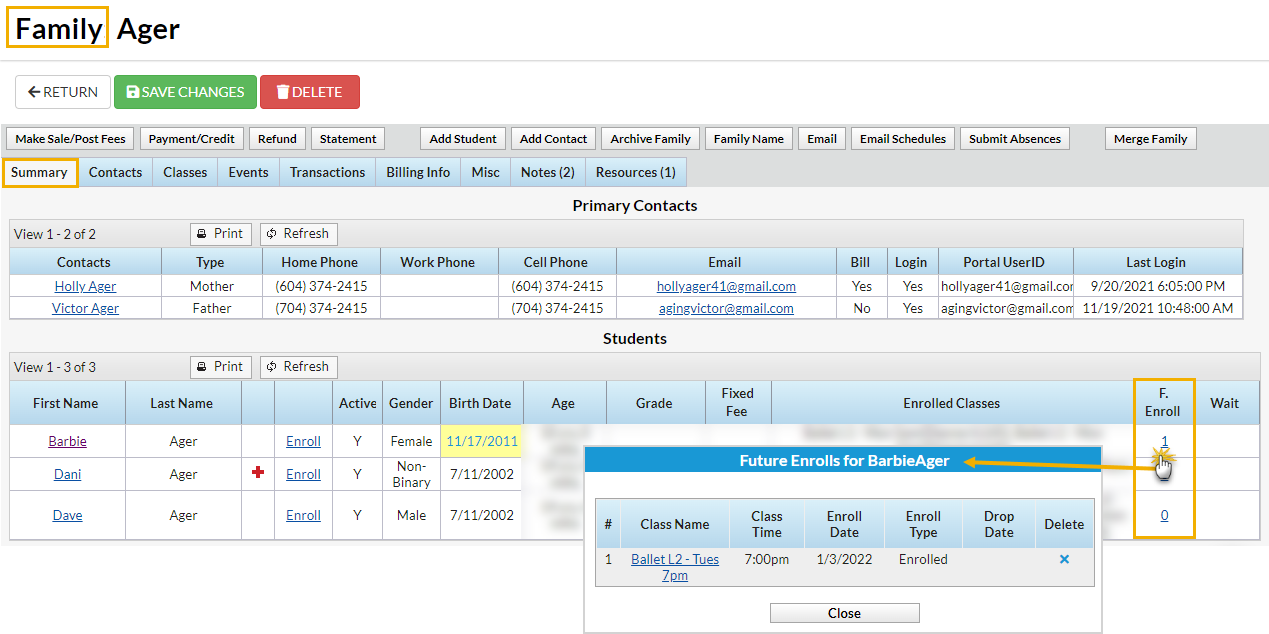
Student Classes Tab
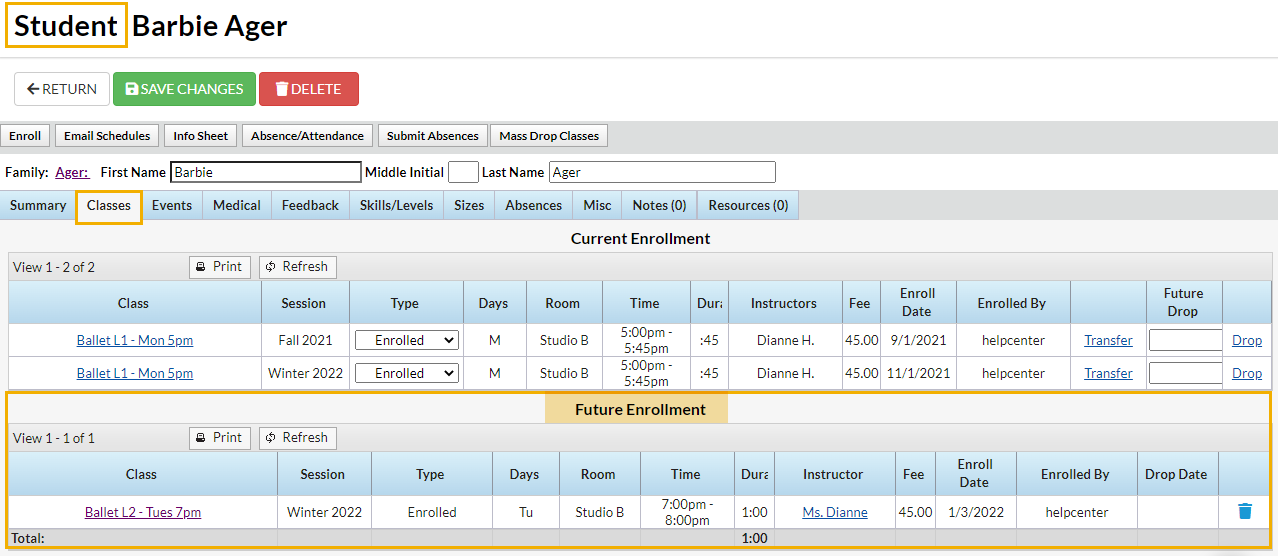
Weekly Calendar
Click the Weekly Calendar button on the Executive Dashboard. The number of future enrollments in a class is indicated (FE) after the class name.
Hover over the class name and a small window with class details appears. Use the Future Enrolls link to view details of the future enrollments.

