A virtual terminal (VT) or Jackrabbit Pay™ Console sometimes referred to as a merchant login, is an online access point offered by your gateway provider. The gateway provider will provide you with your virtual terminal login name and will send that information to you in an email which will include a link to set your password.
The virtual terminal or console provides transaction reporting for all ePayments submitted from your Jackrabbit system. This is key in reconciling your bank account. See Bank Reconciliation When Using ePayments. In addition, you are able to control several settings such as the time that your ePayments will be batched and sent from the gateway to the merchant processor daily called the Settlement Schedule.
Payments, refunds, and voids can also be processed from within the virtual terminal/console but these transactions are not transmitted back to your Jackrabbit system and would have to be recorded manually. It is a Jackrabbit Best Practice to process all credit card voids and refunds from within your Jackrabbit system*. Bank Draft/ACH payments must be refunded through the virtual terminal/console, this cannot be done from within your Jackrabbit system.
* At this time, customers using ePayments in United Kingdom, Australia, and New Zealand cannot process a refund directly through Jackrabbit. These customers will see an alert after clicking the R icon on an ePayment. The refund must be completed in the virtual terminal and then recorded in the family's transactions in Jackrabbit.
Where to Access Your Virtual Terminal or Jackrabbit Pay Console
Access your virtual terminal/console directly in Jackrabbit from the Gear (icon) > Settings > ePayments > Credit Card & Bank Account Settings.
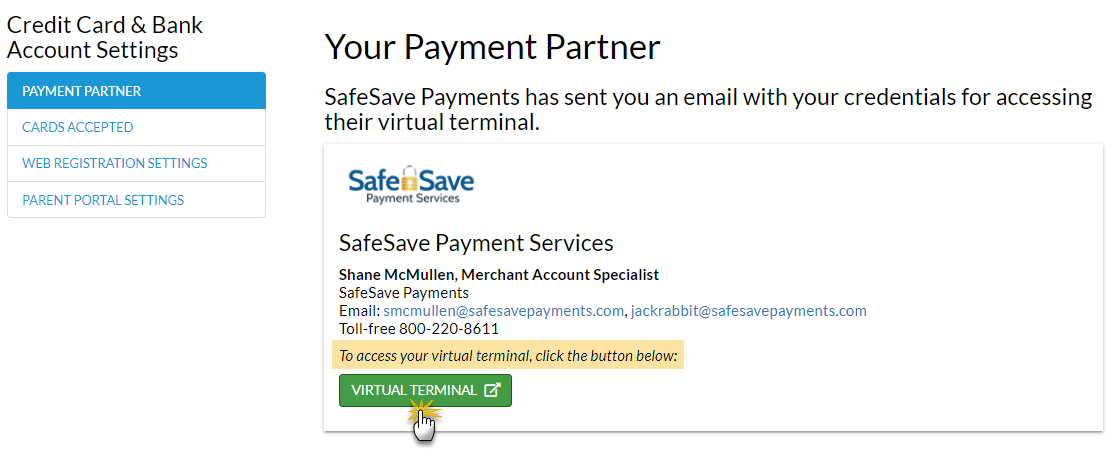
Click Virtual Terminal or Jackrabbit Pay Console to open the login screen for your ePayment Partner's online gateway access.
Duplicate Transaction Error Message
If you attempt to process a payment for the same amount for a family/account within a 1-minute period, you'll receive an error message that says, A Payment for the same amount was processed for this family/account. Check your gateway/virtual terminal for details. A link to your virtual terminal is provided immediately under this error message, so you can log in and investigate.
Frequently Asked Questions
Q. I need to cancel a refund. How can I stop the refund from being processed?
A. If you need to cancel (or void) a refund that was processed in Jackrabbit, you can stop the process by logging into your Virtual Terminal, as long as the refund has not settled. See Set a Settlement Schedule for your Gateway for more information on settlement times.
Refunds cannot be canceled or stopped from within your Jackrabbit system.
Q. I had a problem while I was processing ePayments. How can I be sure I don't double-charge the involved families?
A. To prevent a duplicate transaction from being processed to a family's credit card, we recommend you enable duplicate detection with your gateway. When this is enabled, a second transaction within a defined time range that is the same amount on the same card will be declined with an error of "duplicate transaction".
Contact your gateway provider to have this feature added to your ePayment set-up.
Q. Should I download the SwIPe software offered in my Virtual Terminal to use my new card swiper (non EMV)?
A. No. The SwIPe software, used with a card swiper installs a type of virtual payment terminal on your computer that can process payments and refunds without having to log in to the Virtual Terminal.
Jackrabbit does not integrate with the SwIPe software and installing it will change the configuration that works with your encrypted reader and your swiper will not work properly. If you have downloaded this software, please contact your gateway provider for instructions on uninstalling the application and re-configuring your swiper. Note: Jackrabbit Pay does not offer a card swiper option at this time.
For questions regarding the virtual terminal/console and its use please refer to your gateway provider.
