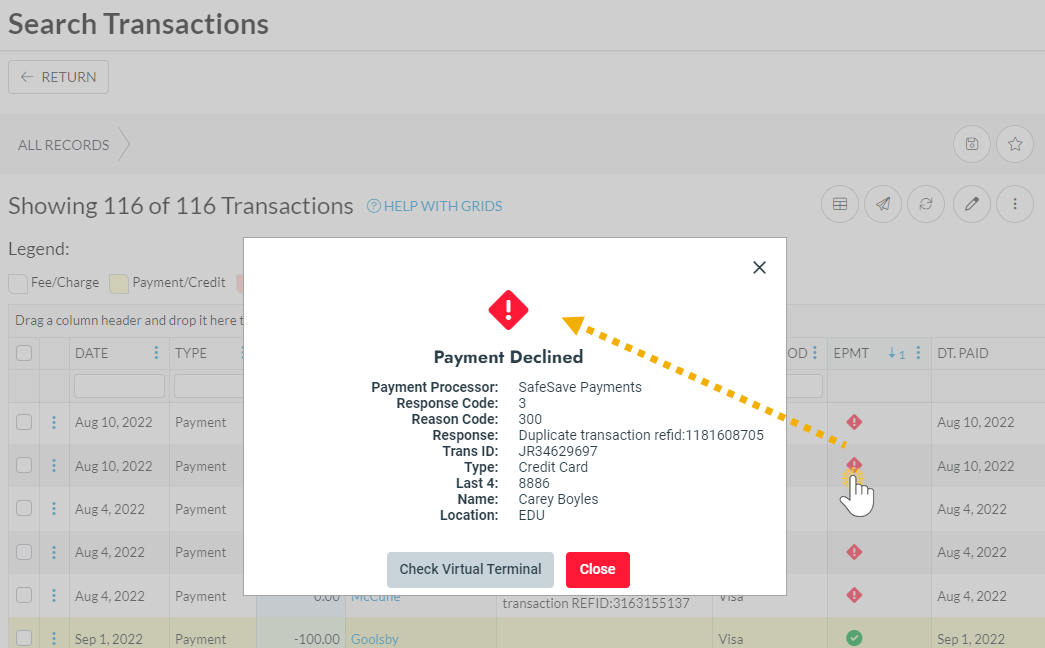When a credit card is declined, Jackrabbit receives a decline response with a reason (decline) code. These are created by the gateway and merchant processors, not by Jackrabbit.
Decline reason codes and responses are not standardized across payment gateways because they most often originate from the customer's bank. Some banks will provide information that explains the reason for the decline, while others will only tell the gateway that the transaction declined and give no further information.

Decline Reason Codes
Decline reason codes are issued in series. Generally speaking, here are some guidelines that you can follow:
| Reason Code | Description |
| 200 Series | Transactions that were received by the gateway and forwarded to the merchant processor and then declined. This is a sign that something is wrong with the cardholder’s card or their account. Your customer should contact the bank that issued their credit card (issuing bank). |
| 300 Series | These transactions are rejected by the gateway. They never make it to the merchant processor. Most often, this means you are attempting to process a specific service that you are not set up for, e.g., ACH/Bank Drafts. You may also get a 300 decline reason code if you try to process a duplicate transaction (the same $ amount to the same card in a short period of time). In this case, you should contact your gateway. Be sure to read the explanation in the note field. |
| 400 Series | This indicates a possible conflict between what information the gateway has versus what the merchant processor has. Contact your gateway provider to resolve this. |
Every decline reason code will have an abbreviated explanation in the notes. Sometimes these are perfectly clear; other times, not at all. Your payment partner (gateway provider) should be able to provide more detail.
You can find your Payment Partner's contact information in your Jackrabbit system. From the Gear (icon) > Settings > ePayments > Credit Card & Bank Account Settings, the Payment Partner page provides contact information as well as a link to your Virtual Terminal or the Jackrabbit Pay™ Console.

Find Declined ePayment Transactions
Use the Transaction (menu) > Search to locate declined transactions in the date range you select.
- Go to the Transaction (menu) > Search.
- Select the Transaction Date from/through date range.
- Set ePayments to Declined Only from the drop-down list.
- Click Submit. Declined ePayments will come up in the results.
- Click the red ePmt (icon) to open the ePayment Details window to see the Reason Code.
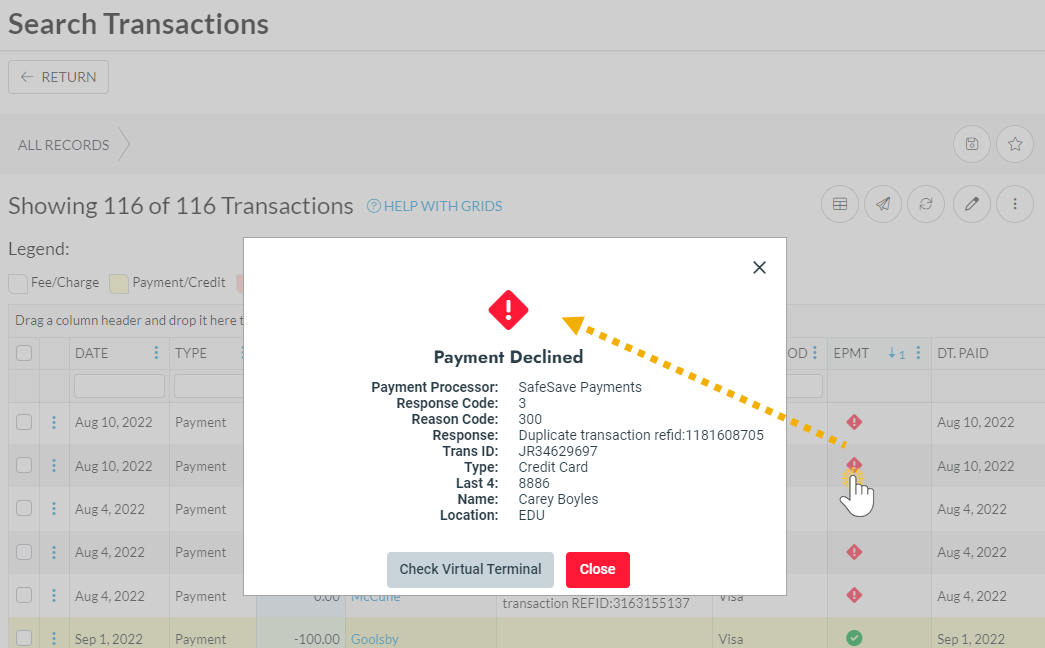
If your ePayment partner is Jackrabbit Pay, PSP means Payment Service Provider. The PSP reference is the Transaction ID (Trans ID) number/reference for a specific transaction.