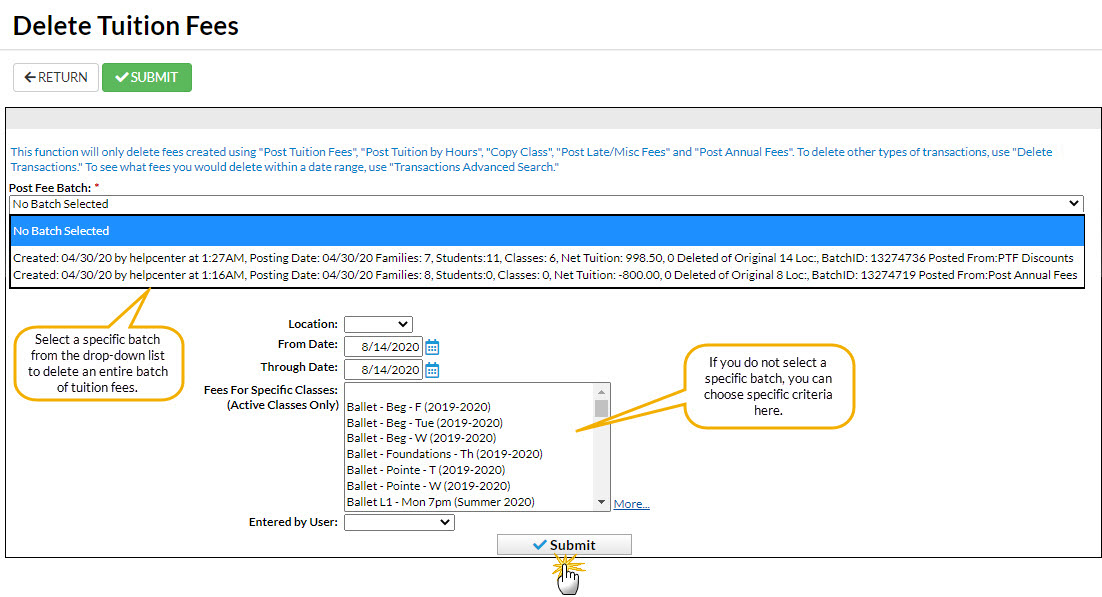If you post a batch of tuition fees in error you can easily delete the batch posting.
- Go to the Transactions (menu) > Delete Transactions > Tuition Fees. Note: Be sure to select Delete Tuition Fees, not Delete Transaction Fees.
- Choose a specific batch (batches are created using Transactions > Post Tuition Fees) or select search criteria to locate the tuition fees posted in error.
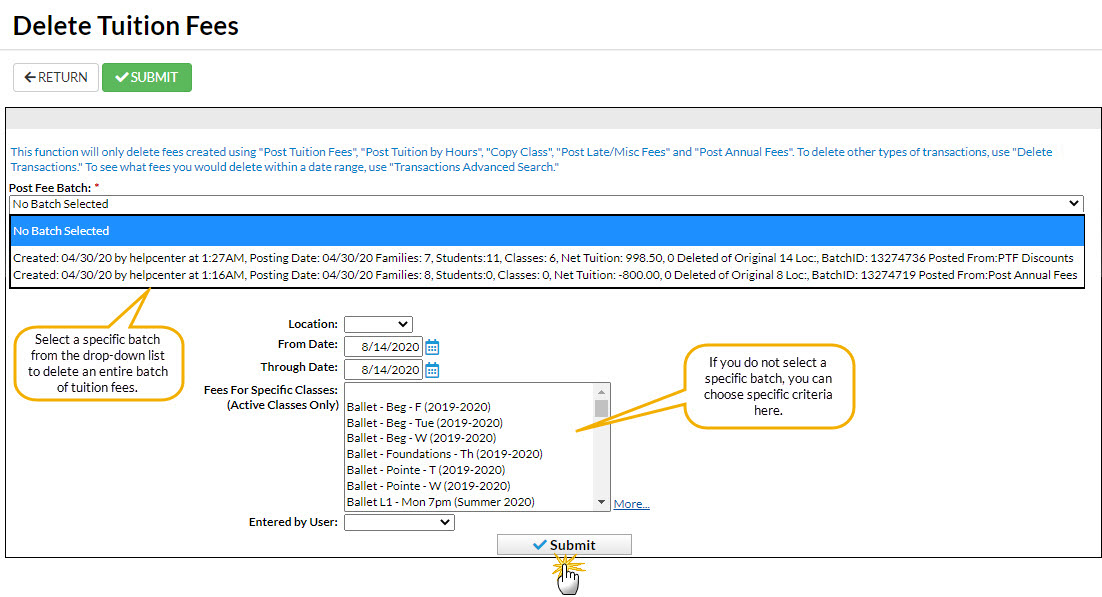
- Select Submit. In the confirmation window that asks, Are you sure you want to delete tuition fees?
- Click OK in the confirmation window that asks, Are you sure you want to delete tuition fees? The tuition fees have been deleted and family balances have been updated.
Any fees linked to payments will not be mass deleted. Use Transactions > Search to find tuition fees that could not be deleted due to payment. Unlink the fee from the payment in order to remove the transaction.